Be in control with what info your apps have from your phone. Privacy is possible but it will take a little work.
 Facebook is at it again with a new (unhelpful and unwanted!) feature in their new version of their iOS and Android app. The app automatically uploads photos that you’ve taken on your smartphone or tablet. Given Facebook’s propensity to mine its users data, this feature has serious privacy implications that you should consider before you opt in to the service. (Yes, Facebook is making you opt in to a new feature, not opt out after they’ve rolled it out!)
Facebook is at it again with a new (unhelpful and unwanted!) feature in their new version of their iOS and Android app. The app automatically uploads photos that you’ve taken on your smartphone or tablet. Given Facebook’s propensity to mine its users data, this feature has serious privacy implications that you should consider before you opt in to the service. (Yes, Facebook is making you opt in to a new feature, not opt out after they’ve rolled it out!)
This tutorial only covers iOS 6, since those are the devices that I have. If anyone could help out with Android instructions, that would be great.
There are two ways to approach this. The first one is to disable the feature from within the Facebook app. There are numerous posts out there that outline how to do this but the best one that I have found is from the Sophos “Naked Security” blog. The post outlines many privacy implications of this new service (which I hope you’ll read in its entirety!) but I’ll share a few highlights here:
2. If you enable the feature, your last 20 photographs and every subsequent photo you take, will be automatically uploaded in the background to a private Facebook album. So you may want to check what photos you have already taken first.
6. Automatic uploading of every photo you take means every photo you take. Yes, including the ones you took for that guy you’re flirting with, or the one you snapped of that part of your body you can’t quite see properly with a mirror. Furthermore, if someone takes a photograph of you without your permission it will be automatically uploaded to Facebook – you may demand that they delete the photo off their phone, but will it also have been removed from their private Facebook album?
7. Every photograph synced from your phone will be able to be mined for information by Facebook. Photos taken on mobile devices can include meta data such as the location where the photo was taken – and this could be used to determine where you are, and help Facebook display localised advertising. Furthermore, Facebook could integrate its facial recognition technology with Photo Sync, analyse your photos to see whose faces it recognises and automatically tag their names. Over time a comprehensive database of where you have been, and who with, is built up.
8. You are no longer in charge of what photos you upload to Facebook. In the past, you could decide what images you uploaded to the social network, and which pictures it could analyse for its own purposes. Now, all photos – good and bad – will be available to Facebook. That doesn’t mean anyone apart from you and Facebook’s servers will be able to see them, but there’s clearly a reduction in your level of control. [source, emphasis mine]
So now, take control. You can certainly not opt in to the feature from the Facebook app. Or, you can do what I did and disable Facebook’s access to my photos entirely. If I need to upload a photo to Facebook, I can use the native iOS 6 uploader and not have to go into the Facebook app. Here’s how to disable Facebook’s access to your iOS pictures completely:
On your iOS 6 device, tap Settings and scroll down (up?) to Privacy. It’s in the third grouping, right below General and Sounds. Once you’re in the Privacy menu, tap Photos. It should be the penultimate item in the first grouping. Finally, move the slider for Facebook from ON to OFF. Facebook will no longer be able to access your photos.
Here are some screen captures from my iPhone:
Online privacy takes a little creativity and a lot of knowledge. Sometimes, being proactive is the best thing to be.
Happy Monday.
 About a week ago, I wrote a post that outlined how I got my new(-ish) Dell Latitude XT2 set up to work as a convertible tablet notebook running Ubuntu Linux. For the most part, it’s working well. I knew a few things would be problematic when I purchased the machine but there are always a few things that appear (or disappear!) once you’ve got the machine in your hands. For instance, getting the machine set up was far easier than I thought! Continue reading “Latitude XT2 follow-up post”
About a week ago, I wrote a post that outlined how I got my new(-ish) Dell Latitude XT2 set up to work as a convertible tablet notebook running Ubuntu Linux. For the most part, it’s working well. I knew a few things would be problematic when I purchased the machine but there are always a few things that appear (or disappear!) once you’ve got the machine in your hands. For instance, getting the machine set up was far easier than I thought! Continue reading “Latitude XT2 follow-up post” I think that most everybody has a love-hate relationship with Facebook, undoubtedly the world’s most popular social network. Gosh,
I think that most everybody has a love-hate relationship with Facebook, undoubtedly the world’s most popular social network. Gosh, 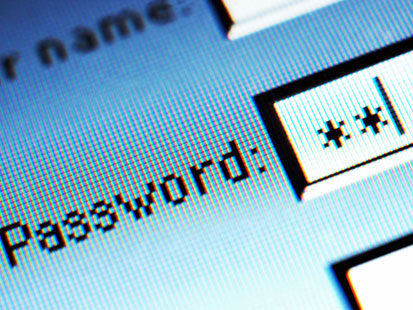 Passwords and passphrases. I hate them.
Passwords and passphrases. I hate them.

 Facebook is at it again with a new (unhelpful and unwanted!) feature in their new version of their iOS and Android app. The app automatically uploads photos that you’ve taken on your smartphone or tablet. Given Facebook’s propensity to mine its users data, this feature has serious privacy implications that you should consider before you opt in to the service. (Yes, Facebook is making you opt in to a new feature, not
Facebook is at it again with a new (unhelpful and unwanted!) feature in their new version of their iOS and Android app. The app automatically uploads photos that you’ve taken on your smartphone or tablet. Given Facebook’s propensity to mine its users data, this feature has serious privacy implications that you should consider before you opt in to the service. (Yes, Facebook is making you opt in to a new feature, not 



